Editor's review
Internet provides us with answers to most of our informational queries. And most contents that happen to give you answers are either in PDF, MS Word documents and the website itself. Well it is not to a big trouble to download the Word or PDF files and find all the content intact inside it. But when it comes to saving the entire website, there are certain issues which creeps up which includes non-displaying of flash images or even missing contents. Nevertheless if you use Offline Explorer 6.1 you will be able to download entire website and explore it in offline mode. All the web pages you will download, it can then help you to not only search or view the contents exactly like in the online mode, but also aids in editing of the web pages.
Offline Explorer is loaded with significant features that make it really unique and amazingly intriguing. It comprises of a built-in internal browser and permits you to choose directories, files and even individual servers. It supports downloading almost every mainstream website technologies such as JAVA & VB scripts, Macromedia Flash, Cascading Style Sheets, RealMedia, FTP and several others. This solution comprises of an in built HTTP server which aids in sharing of downloaded files across an intranet. What so ever be the kind of the website you are browsing or what may be the size of the website is, this tool grabs them and downloads them at a fantastic pace. Interface of the application is also amazingly simple and enables you to get the job of downloading with few clicks. Navigation Ribbon it embraces it similar to Office 2010 that even makes the tool attractive and intuitive.
There are scores of other features such as Unicode domain names support, System Monitor with charts that aids in showing computer resources etc., which actually force us to rate it with three out of five points.


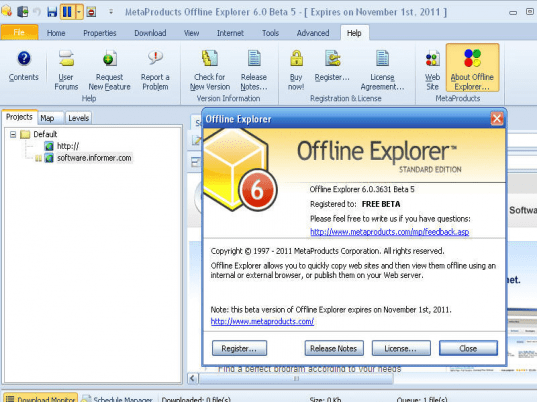
User comments